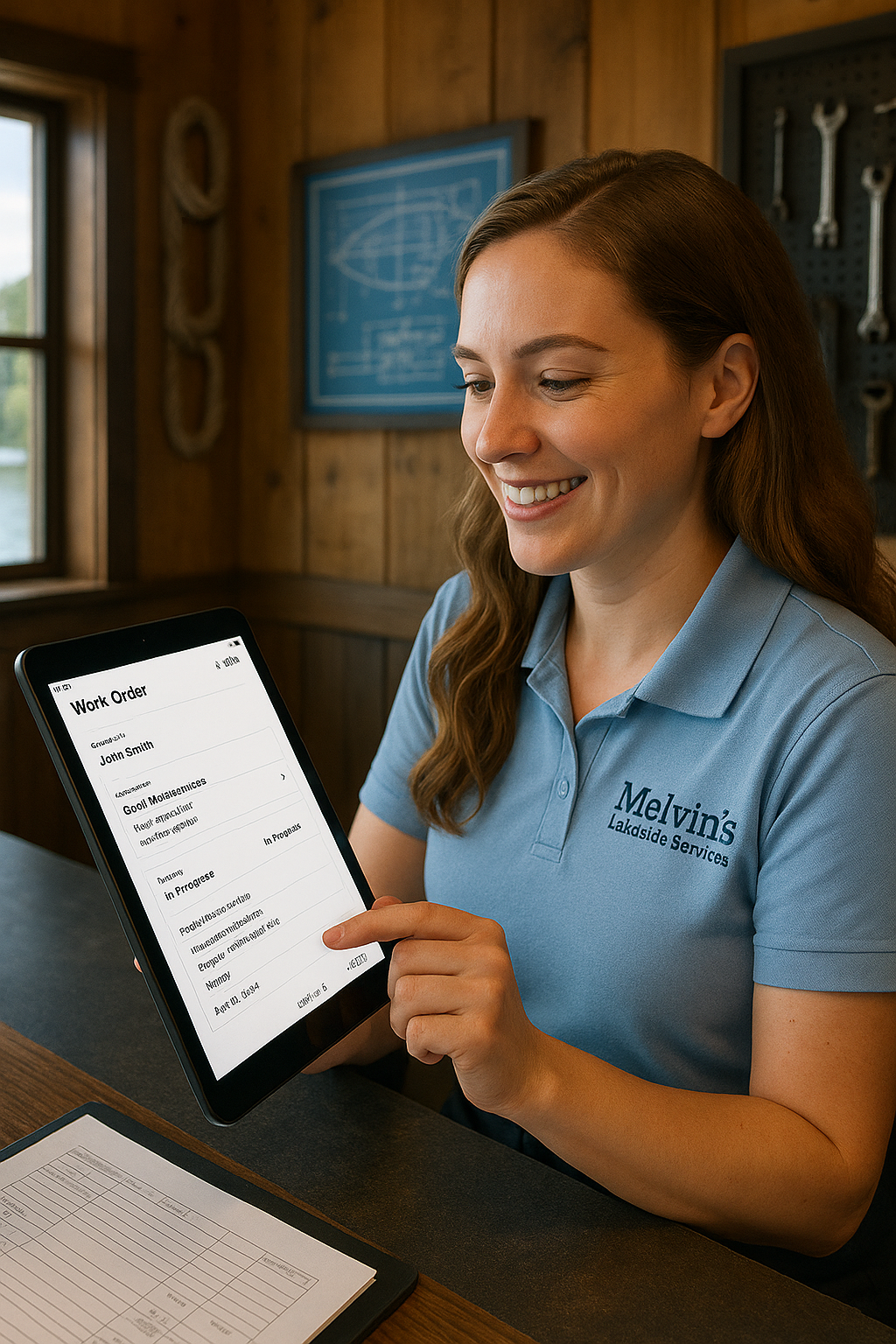
Getting Your Front Desk to Love Digital Work Orders
Training and workflow tips for bringing front desk teams into the ShopTrack ecosystem with confidence and consistency.
Product & Platform
How ShopTrack’s features help prioritize, organize, and avoid job confusion.
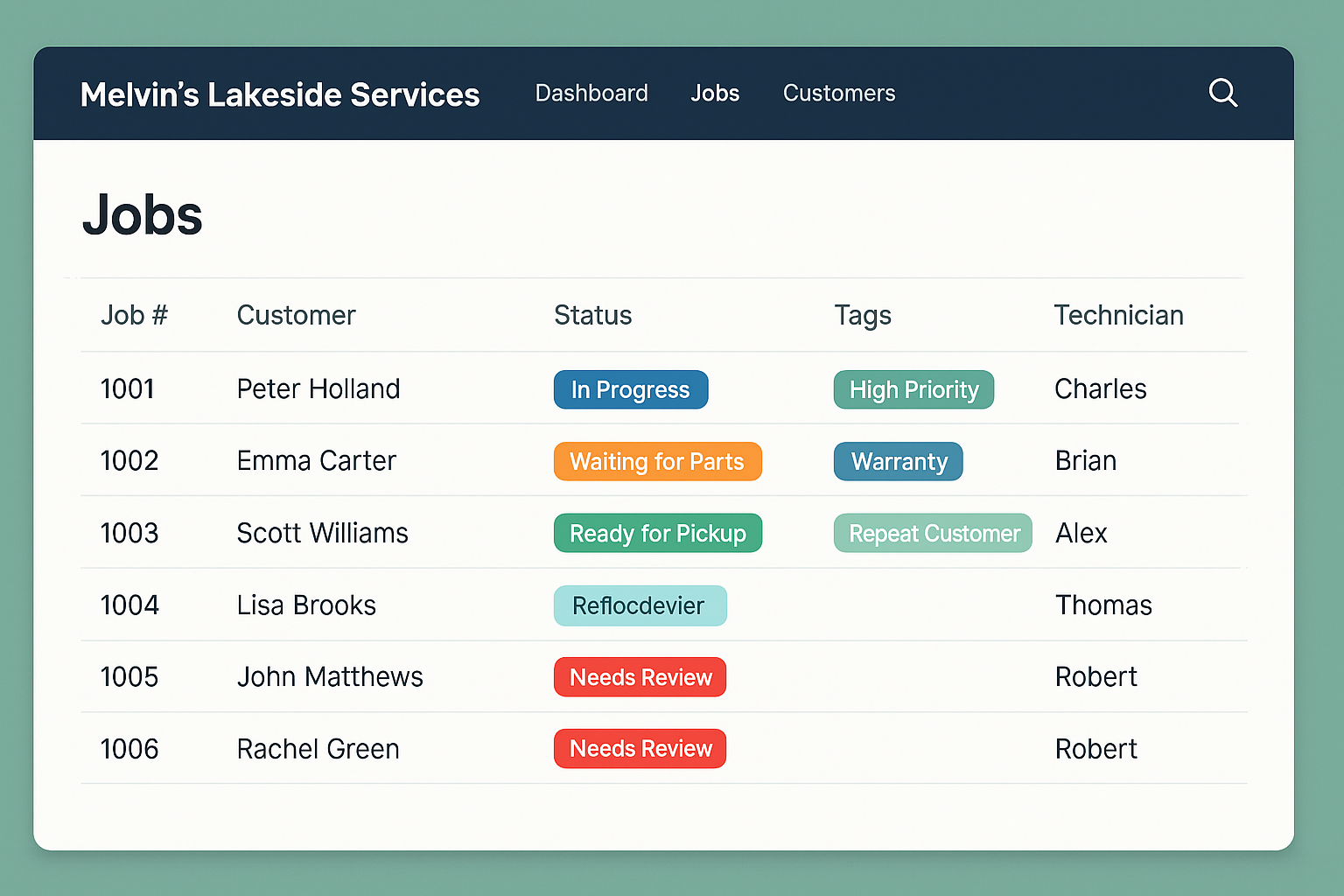
A great work order system does more than store job details—it helps your team stay aligned, avoid miscommunication, and keep things moving. That’s where tags, statuses, and flags come in.
In ShopTrack, these simple yet powerful tools can transform your workflow, giving your staff the visibility and control they need to operate like a true team.
ShopTrack allows you to define statuses like “Waiting for Parts,” “In Progress,” or “Ready for Pickup.” These make it easy for techs, advisors, and even your front desk to see exactly where each job stands—without needing to ask around.
Statuses are visible at a glance, sortable, and great for keeping your daily job board organized and accurate.
Tags give you custom control over how jobs are grouped and viewed. Create tags like “High Priority,” “Warranty,” “Repeat Customer,” or even boat types. Then use filters to quickly sort and act on these categories.
Want to focus just on winterization jobs? Or flag jobs that need photos added? Tags make it easy.
Flags are your internal heads-up system. Use them to highlight jobs that need a manager’s review, customer follow-up, or are stalled for any reason. Unlike statuses, which follow the job timeline, flags point out exceptions.
It’s a simple way to surface what needs attention—without digging into every work order.
These tools work best when your team uses them consistently. Define what each status means. Standardize your most-used tags. Make flags part of your daily workflow review. When everyone’s speaking the same operational language, your shop runs smoother.
ShopTrack lets you filter jobs by any combination of tags, statuses, or flags—so each team member can build a dashboard that works for them. Techs can focus on jobs “In Progress,” your parts manager can filter “Waiting for Parts,” and your advisor can focus on “Ready to Invoice.”
Simple systems create strong operations. By using statuses, tags, and flags the right way, you turn a basic job list into a fully functioning workflow engine.
ShopTrack gives you the tools to structure your workflow the way your team actually works. Smarter tagging and clearer statuses lead to faster service—and fewer mistakes.
Schedule a DemoStories and information about the ShopTrack platform, features, and roadmap.
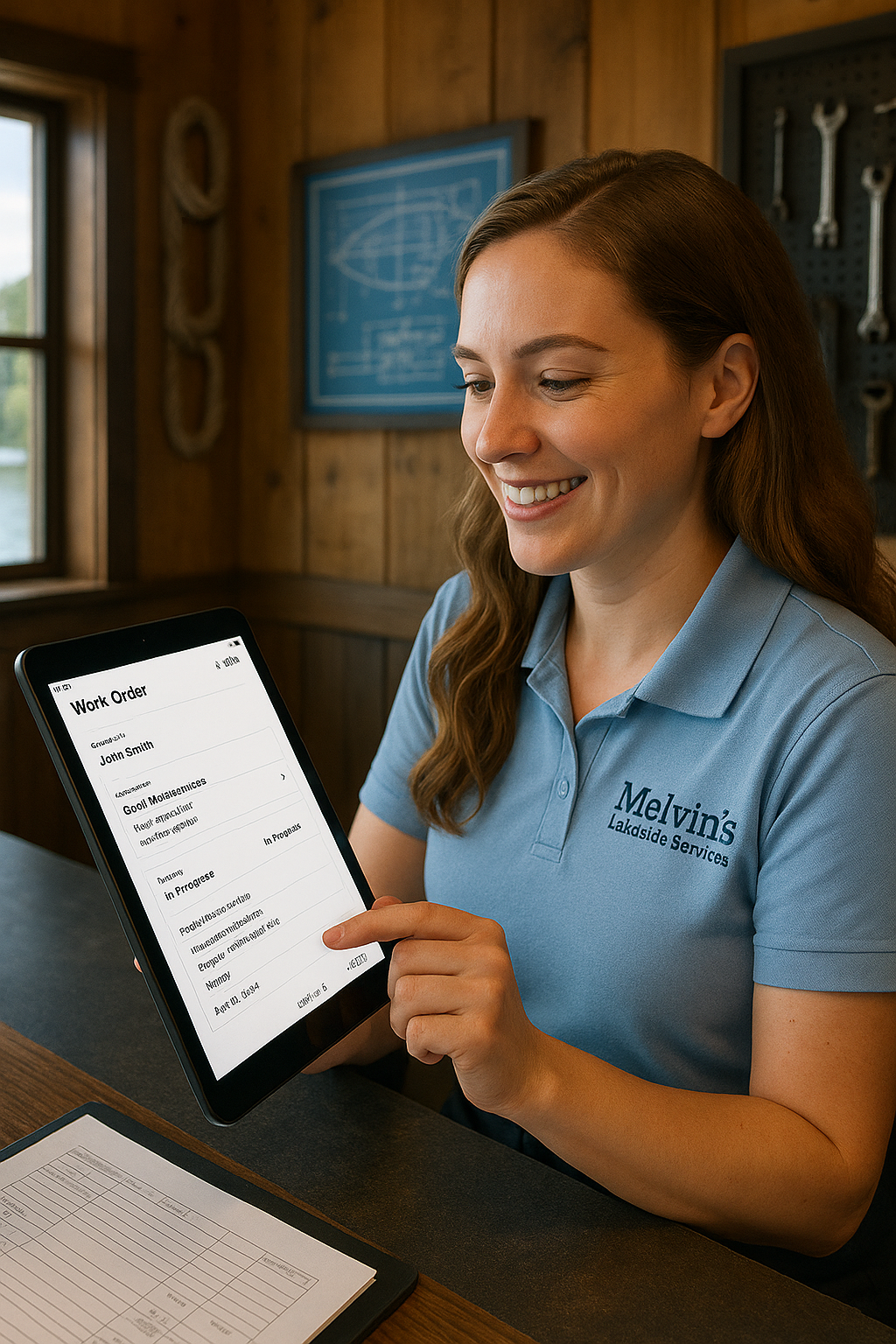
Training and workflow tips for bringing front desk teams into the ShopTrack ecosystem with confidence and consistency.
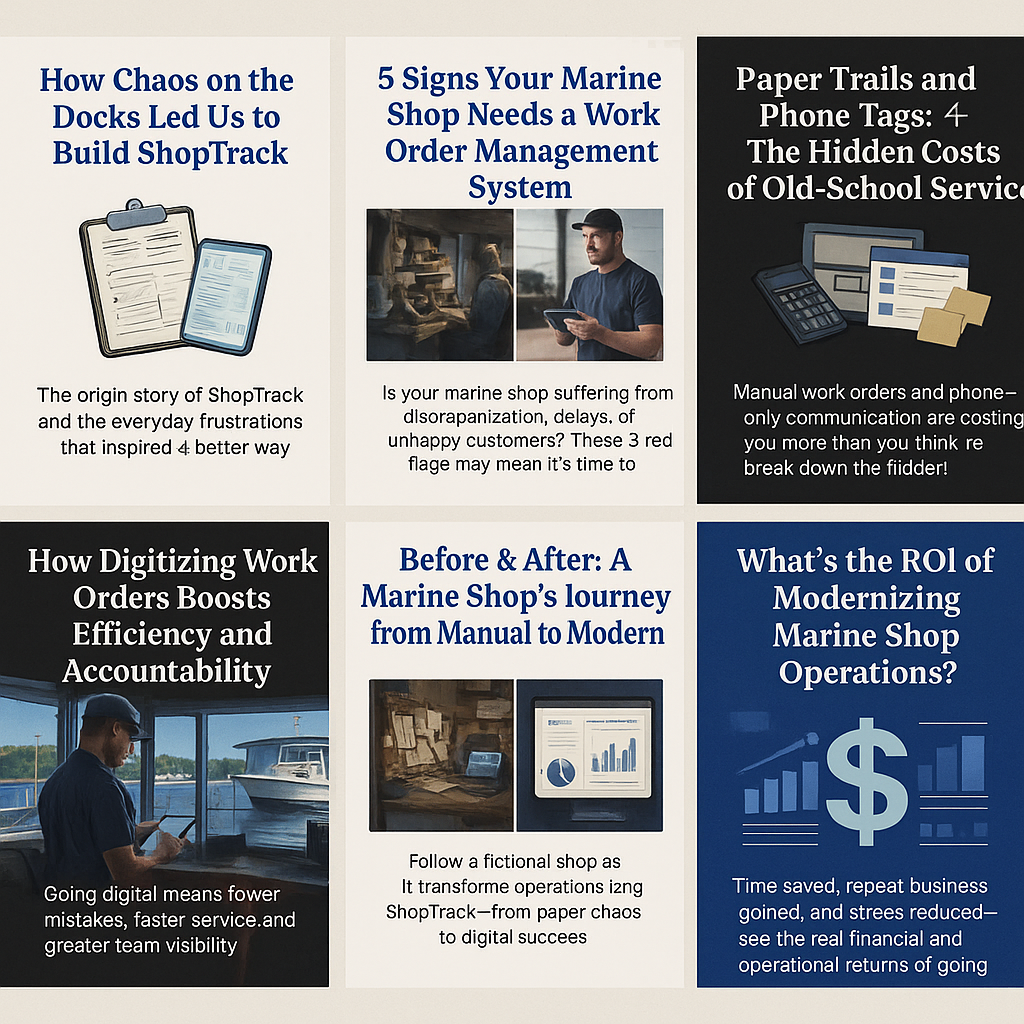
A look back at the insights, lessons, and industry shifts covered in our blog series—and where we go next.

Follow a fictional shop as it transforms operations using ShopTrack—from paper chaos to digital success.

Don’t settle for a generic tool. This checklist ensures your platform fits the specific needs of marine service centers.
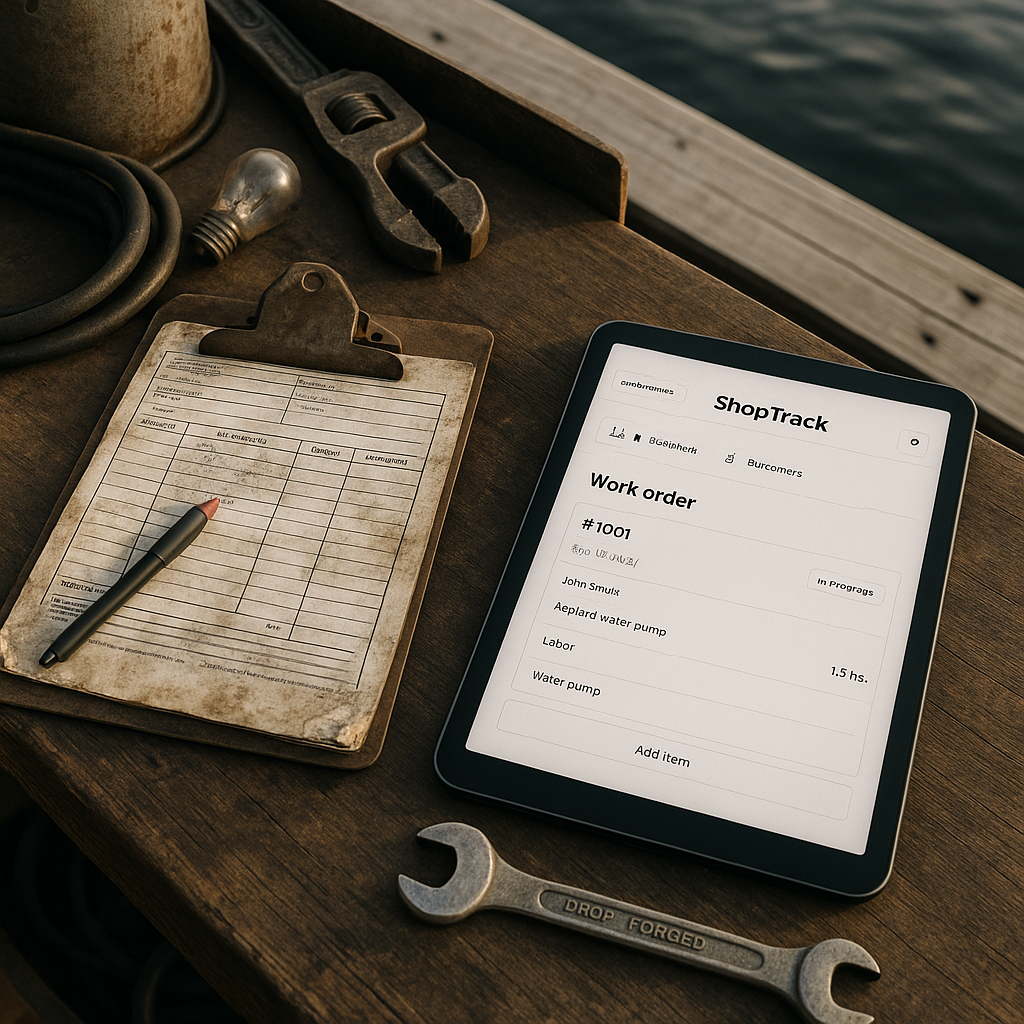
The origin story of ShopTrack and the everyday frustrations that inspired a better way.